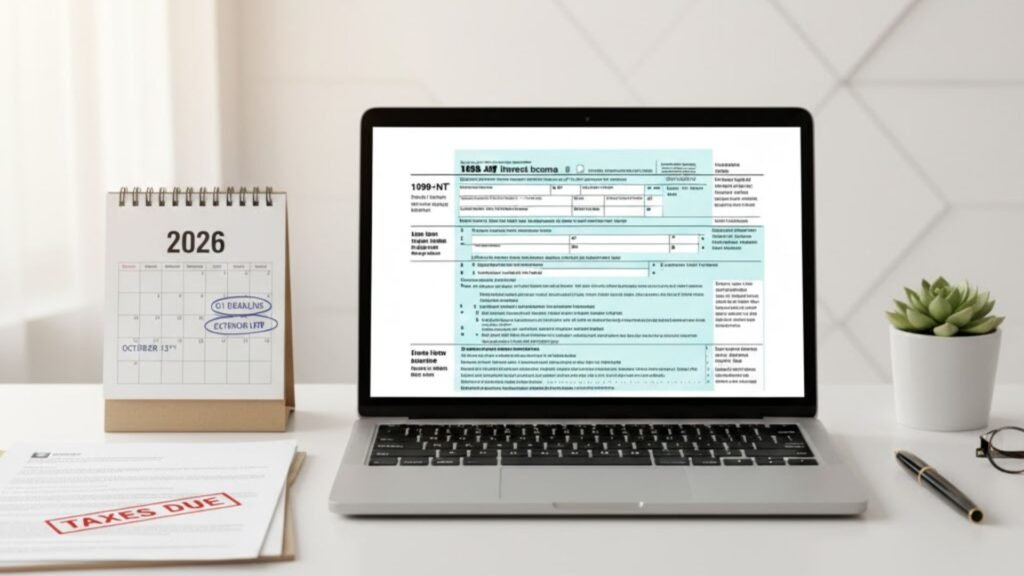Form 1099-INT is used to report interest income paid during the year. If your business pays interest to individuals or other businesses, you may need to file this form with the IRS. Filing on time helps avoid penalties and keeps your records accurate. Below is a step-by-step guide to understand who must file, what to report, and how to complete the process for the 2026 tax year using Form1099online.com, an IRS-authorized e-file provider.
Table of Contents
Who Must File Form 1099-INT
The IRS requires you to file Form 1099-INT for each person or business that received $10 or more in interest from you during the year. This includes interest amounts reported in Box 1, Box 3, and Box 8.
You must also file the form if you withheld backup withholding or foreign tax, no matter how small the interest payment was.
Businesses and institutions commonly required to file include:
- Banks
- Financial institutions
- Lending and credit companies
- Any business that pays interest as part of its activity
If your business pays more than $600 in late-payment interest, that amount must also be reported.
When You Do Not Need to File
You do not need to file Form 1099-INT for:
- Most corporations
- IRAs
- Tax-exempt organizations
To confirm a recipient’s status, you can check the details on their Form W-9.
What to Report on Form 1099-INT
Form 1099-INT captures different types of interest payments. You will report:
- Interest income
- Early withdrawal penalties, if any
- Interest on U.S. savings bonds
- Backup withholding, if applied
- Tax-exempt interest, if applicable
All payments to the same recipient must be combined and reported on one form.
Filing Form 1099-INT Using Form1099online.com
Form1099online.com offers a simple way to file your forms electronically. Their platform guides you through each step and sends the forms directly to the IRS.
Step 1: Collect Information
Start by gathering the payer and recipient details. This includes names, addresses, TINs, and total interest payments.
Step 2: Create an Account
Visit Form1099online.com and create your account. Add your business details as the payer once you log in.
Step 3: Enter Recipient Details
Enter the recipient information one by one. Make sure the name and TIN match the W-9 provided by the payee.
Step 4: Enter the Interest Amounts
Fill in the interest amounts in the correct boxes. Review Box 1, Box 2, Box 3, Box 4, and Box 8 based on the type of interest paid.
Step 5: Review and Validate
Check the entries for accuracy. The platform allows you to preview the form and validate TINs to reduce errors.
Step 6: E-File with the IRS
Submit the completed forms through the platform. Form1099online.com will transmit them to the IRS and send copies to recipients by mail or secure electronic delivery.
E-File Requirement
If you are filing 10 or more forms across all 1099 types in the year, you must e-file. Paper filing is allowed only when you file fewer than 10 returns in total.
2026 Filing Deadlines
Keep track of the following dates to avoid late fees:
- Send Copy B to recipients: February 2, 2026
- Paper filing with IRS: March 2, 2026 (with Form 1096)
- E-filing with IRS: March 31, 2026
Keep your filing records until October 15, 2026.
Penalties for Late Filing
If the forms are filed late, the IRS may charge:
- $60 per form if filed within 30 days
- $130 per form if filed by August 1, 2026
- $340 per form if filed after August 1, 2026
- $680 per form for intentional disregard
These penalties apply separately for IRS and recipient deadlines.
Conclusion:
Filing Form 1099-INT does not have to be complex. By collecting accurate details, entering the amounts carefully, and using Form1099online.com to e-file on time, you can complete your tax reporting smoothly and avoid penalties for the 2026 tax year.